Account Management
Please choose the topic of interest: Can I checkout without creating an account? Creation of account How do I change my password? I forgot my password! What to do? How does the "Favorites" list work?Can I checkout without creating an account?
Yes! You can purchase products without creating an account. It's super easy and doesn't require any additional information other than the one needed for your order, just make sure to unselect "create account" checkbox at the checkout. No login, no creating a profile, just simply buy and go!
Note that creating an account does bring some benefits, like order history, order tracking, saving of addresses for faster checkouts and other.
Back to topCreation of account
Although you don't need to register to shop with us, here are some benefits of having an account:
- View and track your orders
- Save addresses for faster checkout
- Receive special customer benefits
- Save your favorite products, write reviews and more
Setting up an account is super easy and quick. Simply open login sidebar and click on "create an account" button or click here to do it now. We will only need your name, email and password to create the account for you.
After creating your account, you will be redirected to your account dashboard, from there you can add your addresses, manage favorites list, reviews etc.
You can also create an account during checkout, just make sure to select the appropriate checkbox on the first step.
Back to topHow do I change my password?
Changing your password is quick and easy, and can also help to protect your account. The easiest way to do it is to log in to your account and change the password by clicking on "change password" button in account dashboard or select "change password" checkbox on account information edit page.
Back to topI forgot my password! What to do?
With the number of passwords that everyone is required to remember, it's not hard to forget one every now and then, especially when all of them have different rules you have to follow. If you can't remember the password to your account, we can send you an email to verify your username and provide step-by-step instructions on how to reset your password. Please use "forgot your password?" link below any login form or click here.
Back to topHow does the "Favorites" list work?
The favorites list is similar to the wishlist on other websites but with our special twist! Not only does it allow you to easily save products for later by clicking on the "add to favorites" button when browsing our website, but also products that you order more than once will be added automatically to this list. It can also be used for products that are out of stock you want to keep an eye on, or maybe new products that you want to try in the future.
When you have saved the wish list you will be able to login into your account and add the products from it to your shopping cart or remove them from the list. This is the easiest way to get the products you want! You can also share the favorites list with your friends and family if your birthday or any other holiday is approaching.
 © TRU·FIT - All rights reserved
© TRU·FIT - All rights reserved